In India, Voltas is a well-known brand of air conditioners with a solid reputation for dependability and effectiveness. Unlocking the Voltas AC remote is a problem that users frequently run into, even though even the most reliable appliances can occasionally be challenging.
If you’re having trouble solving this issue, don’t worry; we’ll walk you through unlocking your Voltas AC remote in this blog.
Even though Volta’s air conditioners are among the best on the market, using their remote controls can occasionally be challenging. But if you stick with us, by the end of this blog, you’ll know exactly how to unlock your Voltas AC remote.

Knowing how to unlock your Voltas AC remote control when it locks up can be frustrating and challenging. Fortunately, you can easily unlock your Voltas AC remote control by following a few simple steps. You can follow along with our instructions on how to unlock your Voltas AC remote control in this article.
Unlock Voltas AC Remote – easy steps.
- Use the temperature switch: To turn off the lock, use the temperature switch on the Voltas AC remote control. Press and hold the + and – temperature signs simultaneously for a while. The remote will be unlocked by doing this.
- Press the power button: Once the remote control is unlocked, point it at your AC and press the power button. The remote control is in use if the AC’s flaps are fully open and a tiny flower symbol appears on the remote control’s display.
- No OTP or code needed: It is important to note that unlocking your Voltas AC remote control won’t need any OTP or code. Anyone can complete it in a few easy steps because it is simple.
How To Switch On Voltas AC Without A Remote?
You might be wondering how to turn on your Voltas AC without the remote if the batteries in the remote run out. Fortunately, you can manually turn on your AC using a straightforward workaround. You can turn on your Voltas AC without a remote by following the instructions in this section.
Here are the steps to switch on your Voltas AC without a remote:
- Remove the front AC filter cover: Your Voltas air conditioner’s front AC filter cover must be removed first. To remove the lid, gently push it from both sides.
- Find the circuit board: After removing the cover, you’ll notice two holes next to the circuit board.
- Put a pen or screwdriver in the bottom hole: Put a pen or screwdriver in the bottom spot and push it in firmly. This will turn on your Voltas AC.
- Automatic start: Your air conditioner will start automatically after you push the button.
- To turn it off: You can use the same procedure to turn your Voltas AC off.
It’s crucial to remember that only Voltas AC can be used with this procedure. A switch and an off button are typically used to turn on and off other air conditioners.
What Is The Function Voltas AC Has?
If you’re considering purchasing a Voltas AC, you may be interested in its features.
Here are the functions that the Voltas AC has:
- Set the temperature: The Voltas AC remote can adjust the temperature. The + and – buttons are used to raise or lower the temperature.
- Auto mode cools mode: The auto mode cools method of the Voltas AC adjusts the temperature and fan speed automatically based on the room temperature and humidity.
- Dry mode (Dehumidification): By removing extra moisture from the air, the Voltas AC’s dry mode lowers the humidity in the room.
- Fan mode: The fan mode of the Voltas AC circulates the air in the room without cooling it, providing a gentle breeze.
- Change the airflow direction: You can use the Voltas AC remote to ensure the cool air is directed where it most needs.
- Display lighting feature: The Voltas AC remote’s display lighting feature makes operating the device in dimly lit areas possible.
- Timed on/off function: The Voltas AC remote timed on/off feature enables you to plan when the AC will turn on or off, making it more convenient for you to use.
Simply press the button for the desired function on the Voltas AC remote to set that function. Use the + or – buttons, for instance, to raise or lower the temperature when setting the setting. Press the mode button until the desired mode appears to switch between the various methods.
Conclusion:
We have discussed three different topics related to the Voltas AC, including how to unlock the Voltas AC remote, switch on the Voltas AC without a remote, and the functions of the Voltas AC.
Use the + and – temperature symbols to unlock a locked Voltas AC remote control and restore the remote control’s functionality. You can gently insert a pen or screwdriver into the bottom hole next to the circuit board to turn on the Voltas AC without a remote.
Last but not least, the Voltas AC has several helpful features, including a temperature setting, an automatic cooling mode, a dry mode, a fan mode, an adjustable airflow direction, a display lighting function, and more. With its user-friendly remote control, the Voltas AC makes it easy to enjoy the comfort of cool air in your home or office.
These hints and tips can help you make the most of your Voltas AC, whether you’re troubleshooting it or just trying to increase its functionality.
Frequently Asked Questions:
Voltas AC filters should be cleaned every two weeks. By doing so, you can ensure that the system is operating effectively and help raise the air standard in your house or place of business.
You can use your smartphone’s Voltas Smart AC app to control your Voltas air conditioner. With the help of this app, you can control the room’s temperature, fan speed, and mode, as well as set timers and schedules, all from your phone.
It might be time to have your Voltas AC serviced if it is not cooling as efficiently as it once did or making strange noises. To ensure it operates effectively and avoids potential problems, you should also have your unit serviced once a year.
Check a few things if your Voltas AC isn’t working. Initially, check to see that the appliance is plugged in correctly and that the circuit breaker has not tripped.
Additionally, make sure the remote control’s batteries are in good condition and change them if necessary. It may be time to call a qualified technician for assistance if none of these fixes works.